
Free Consultation
- How long does it take to become compliant?
- How much does it cost to become compliant?
- What are the benefits of compliance?

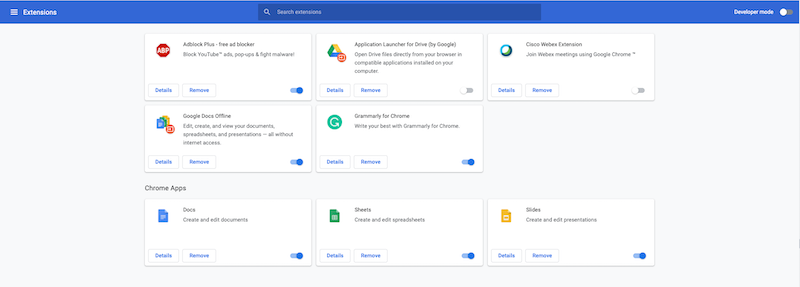
Enable and disable add-ons using administrative templates and group policy
Quick & Simple
Whether you need to meet and maintain your compliance requirements, help your clients meet them, or verify supplier compliance we have the expertise and solution for you